Remove "Powered by Shopify"
- Ariyeh (Eric) Even Haim

- Dec 19, 2018
- 1 min read
So, you just started working on your brand new Shopify store, but the "Powered by Shopify" link on the footer makes your website look like an amateur built it.
Luckily for you, it's actually super easy to take it down!
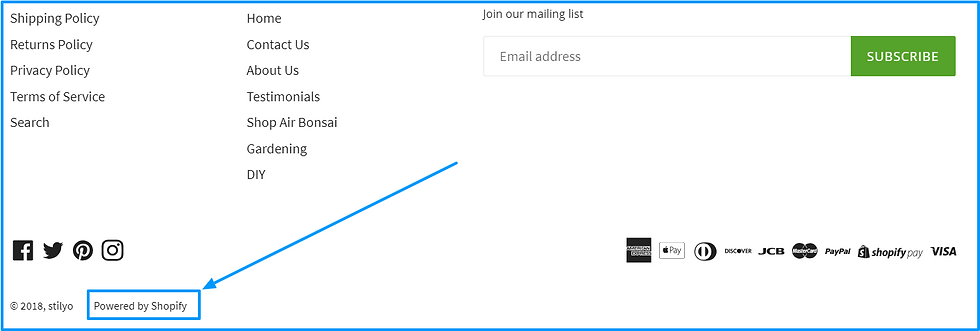
All you have to do is:
1. Go to your Shopify admin, click on "Online Store" on the left menu:

2. In the themes page, click on "Actions" next to your active theme and then click on "Edit Code":
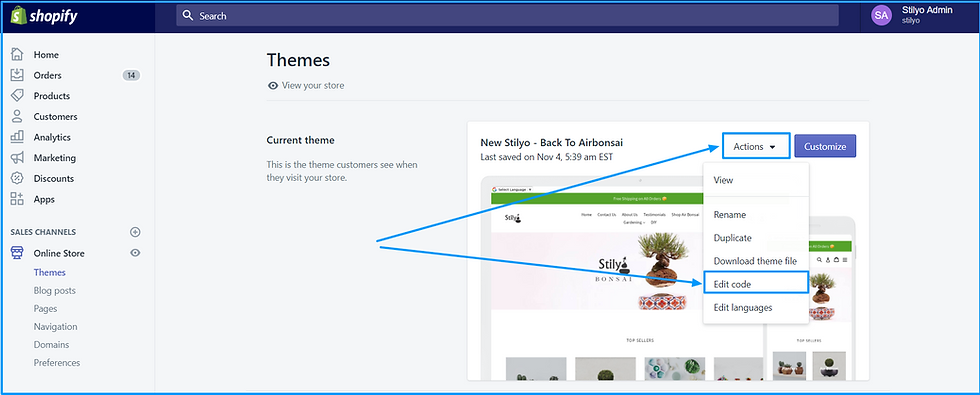
3. In the theme code page, use the search bar on the top left corner to search for "footer.liquid" and click on it:
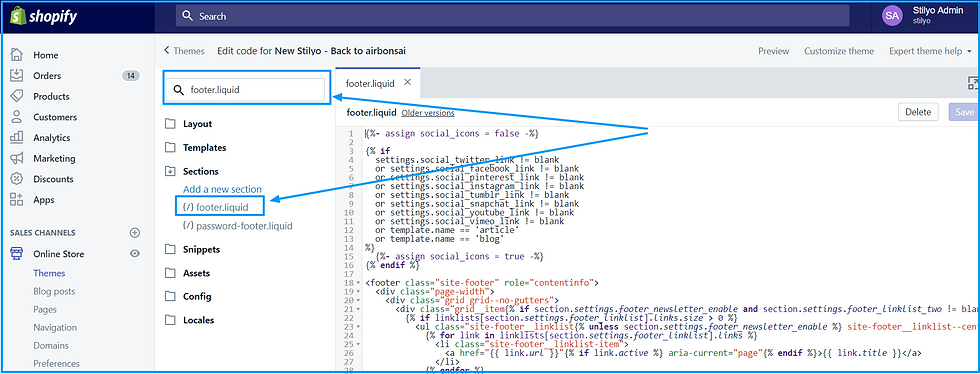
4. Click ctrl + F on your keyboard, and a search box will open, type in "Powered_by" and delete the lines in which it appears (in some themes it might appear more than once):

5. Click the "Save" button on the top right corner and that's it!
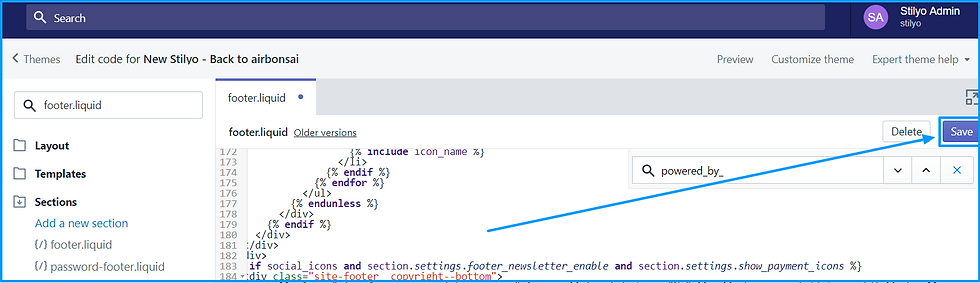
You're good to go, and the "Powered by Shopify" line is gone gone from your credit's line in the footer.
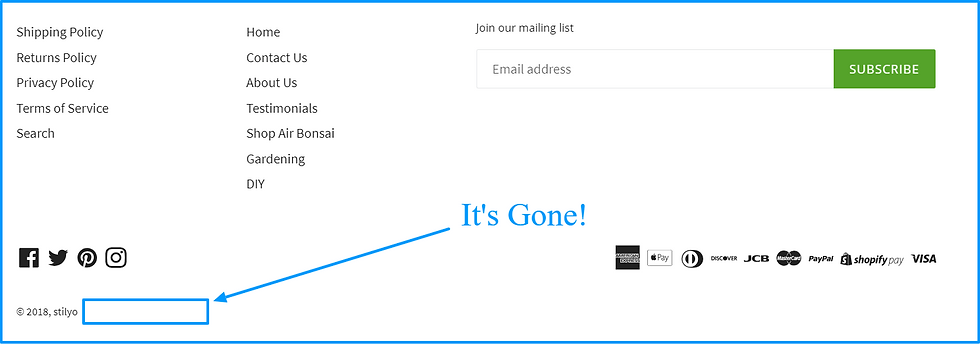
If you'd like to get daily tips and tricks about Shopify + weekly deals on Shopify apps and services, feel free to join our Facebook group:




Youre so cool! I dont suppose Ive read anything similar to this just before. So nice to find somebody with original ideas on this subject. realy we appreciate you starting this up. this fabulous website is one thing that is required online, a person with some originality. beneficial job for bringing interesting things for the internet! click here
Your articles are inventive. I am looking forward to reading the plethora of articles that you have linked here. Thumbs up! agenolx daftar
Thanks for sharing the post.. parents are worlds best person in each lives of individual..they need or must succeed to sustain needs of the family. agenolx daftar
I am thankful to you for sharing this plethora of useful information. I found this resource utmost beneficial for me. Thanks a lot for hard work. Concrete Business
부천출장마사지 - 부천 전역에 24시간 여성 전문 마사지사가 찾아가는 출장 홈타이 서비스! 아로마, 스포츠, 커플 마사지로 피로와 스트레스를 합리적 가격에 풀어부천출장마사지